Uninstall Vuze Mac Extensions
This page explains how you can remove Vuze Mac extensions from your Mac.Safari | Firefox | Chrome
Uninstall Vuze Mac Extensions from Safari
To uninstall Vuze Mac Extensions from Safari follow these steps.- At the top of the Safari window, click on the Safari button.
- Select Preferences... from the drop down list.
- Click on the Extensions tab.
- Choose the Searchme extension if you want to uninstall.
- Click the Uninstall button.
- Choose the Amazon Shopping Assistant extension if you want to uninstall.
- Click the Uninstall button.
- Choose the Ebay Shopping Assistant extension if you want to uninstall.
- Click the Uninstall button.
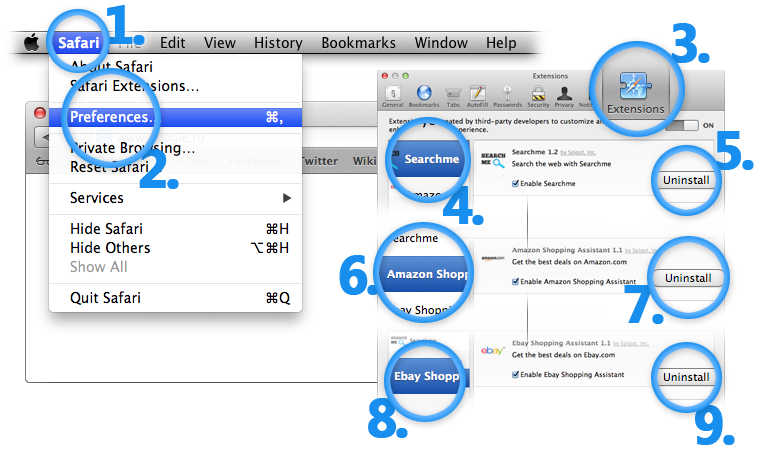
Uninstall Vuze Mac Extensions from Mozilla Firefox
To uninstall Vuze Mac Extensions from Mozilla Firefox follow these steps.- At the top of the Firefox window, click on the Tools button.
- Select Add-ons from the drop down menu. The Add-ons Manager tab will open.
- In the Add-ons Manager tab, select the Extensions panel.
- Select the Amazon Shopping Assistant extension if you wish to remove and click the Remove button.
- Select the Ebay Shopping Assistant extension if you wish to remove and click the Remove button.
- Select the Savings-Slider extension if you wish to remove and click the Remove button.
- Select the Searchme extension if you wish to remove and click the Remove button.
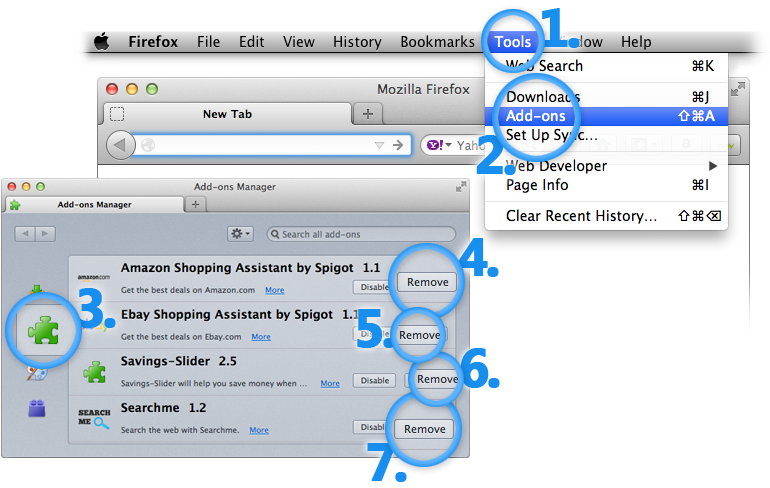
Uninstall Vuze Mac Extensions from Google Chrome
To uninstall Vuze Mac Extensions from Google Chrome follow these steps.- At the top of the Chrome window, click on the Window button.
- Select Extensions from the drop down menu and the Extensions tab will open.
- To remove Amazon Shopping Assistant extension, click the trash can icon and Remove button on the confirmation dialog.
- To remove Domain Error Assistant extension, click the trash can icon and Remove button on the confirmation dialog.
- To remove Ebay Shopping Assistant extension, click the trash can icon and Remove button on the confirmation dialog.
- To remove Searchme extension, click the trash can icon and Remove button on the confirmation dialog.
- To remove Savings-Slider extension, click the trash can icon and Remove button on the confirmation dialog.
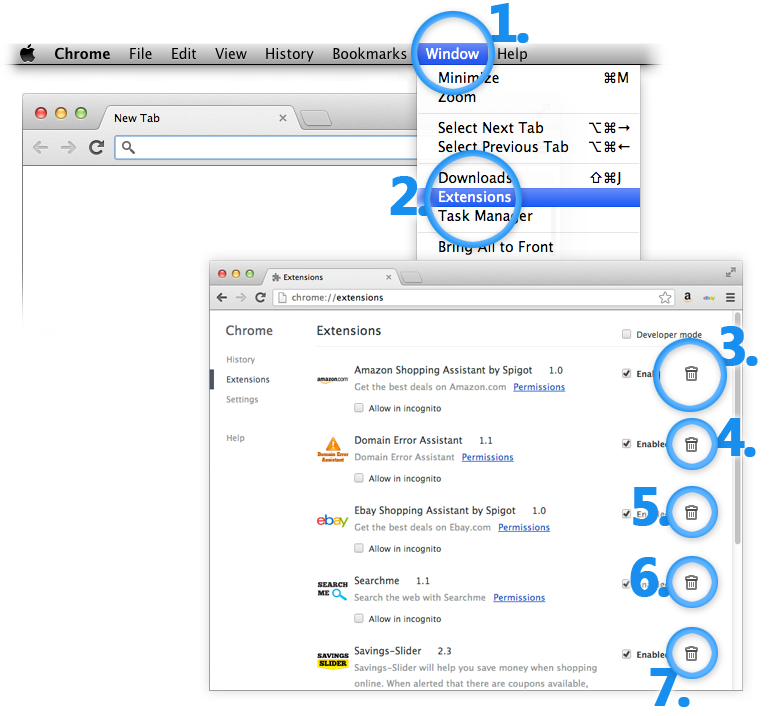
Q. Are Vuze Mac Extensions or SearchMe malware?
A. No, Vuze Mac extensions and SearchMe are not malware. Vuze Mac extensions and SearchMe do not harm your computer. They come bundled with Vuze and they will not install unless you accept the install in the Vuze installer. If you do not wish to use the Vuze Mac extensions or SearchMe you can quickly uninstall them by following the instructions above.
