Download and Install Vuze 5.7
Download the Vuze Plus client by clicking the button below.
Note: Installing Vuze 5.7 will keep your current configuration and files.
You will be prompted to enter your Vuze Plus Activation Code during installation in the dialog box shown below. Enter the code as it appears in your receipt, include the dashes.
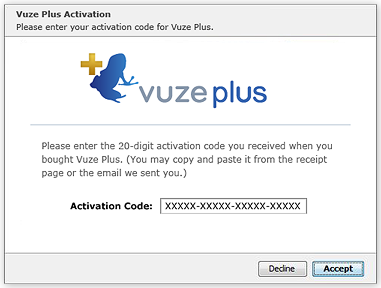
Vuze Plus will continue to install with all the features activated.
Activation from Vuze 5.7
If you already have Vuze 5.7 installed, you can open the Vuze Plus Activation Code dialog box in two ways:
- Go to Help > Vuze Plus Activation in the Main Menu.
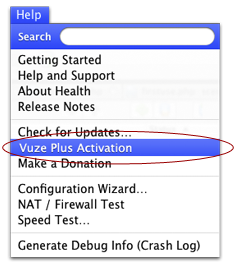
- Go to the "Plus Features" page in your client and click on the link shown.
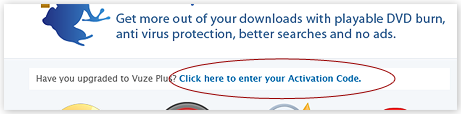
You will see the Vuze Plus Activation Code dialog box shown below. Enter the code as it appears in your receipt, include the dashes.
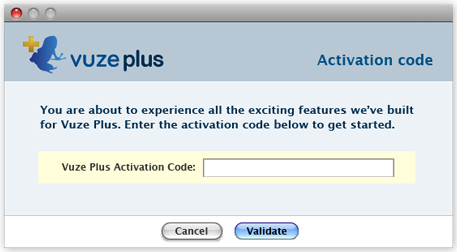
This will install all the Vuze Plus components.
Thank you for purchasing Vuze Plus
The Vuze Team
